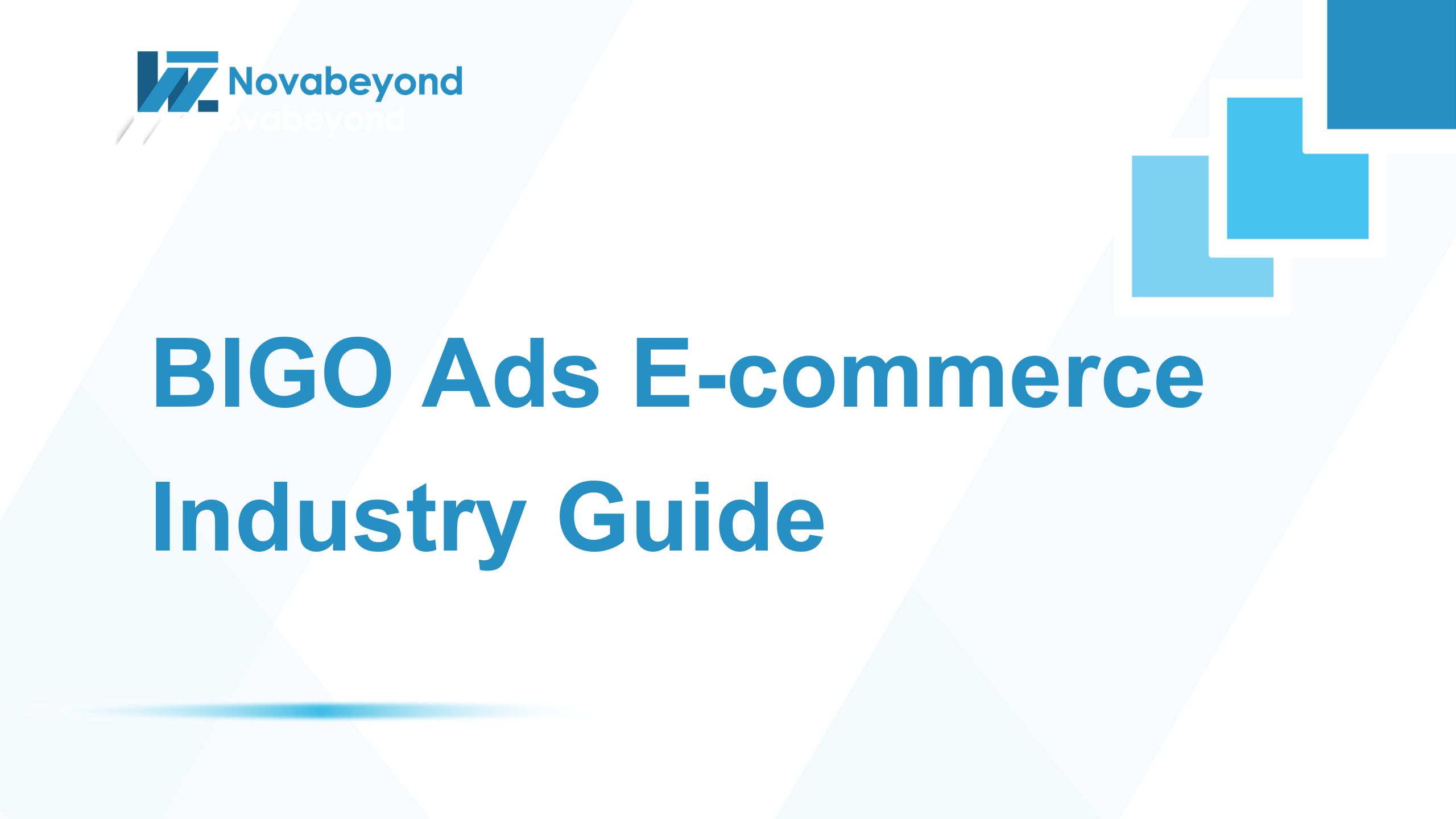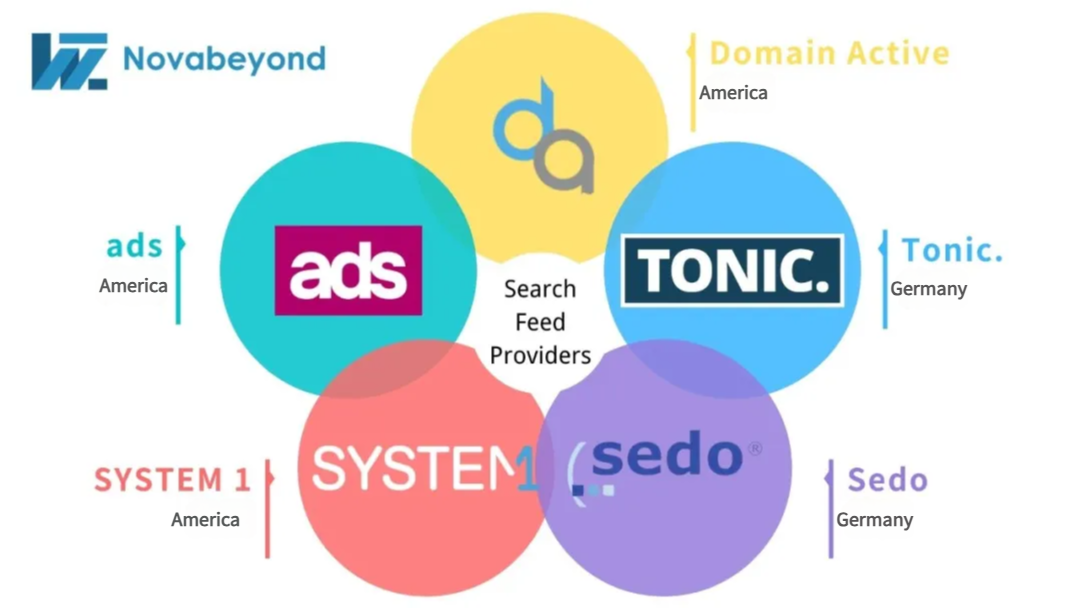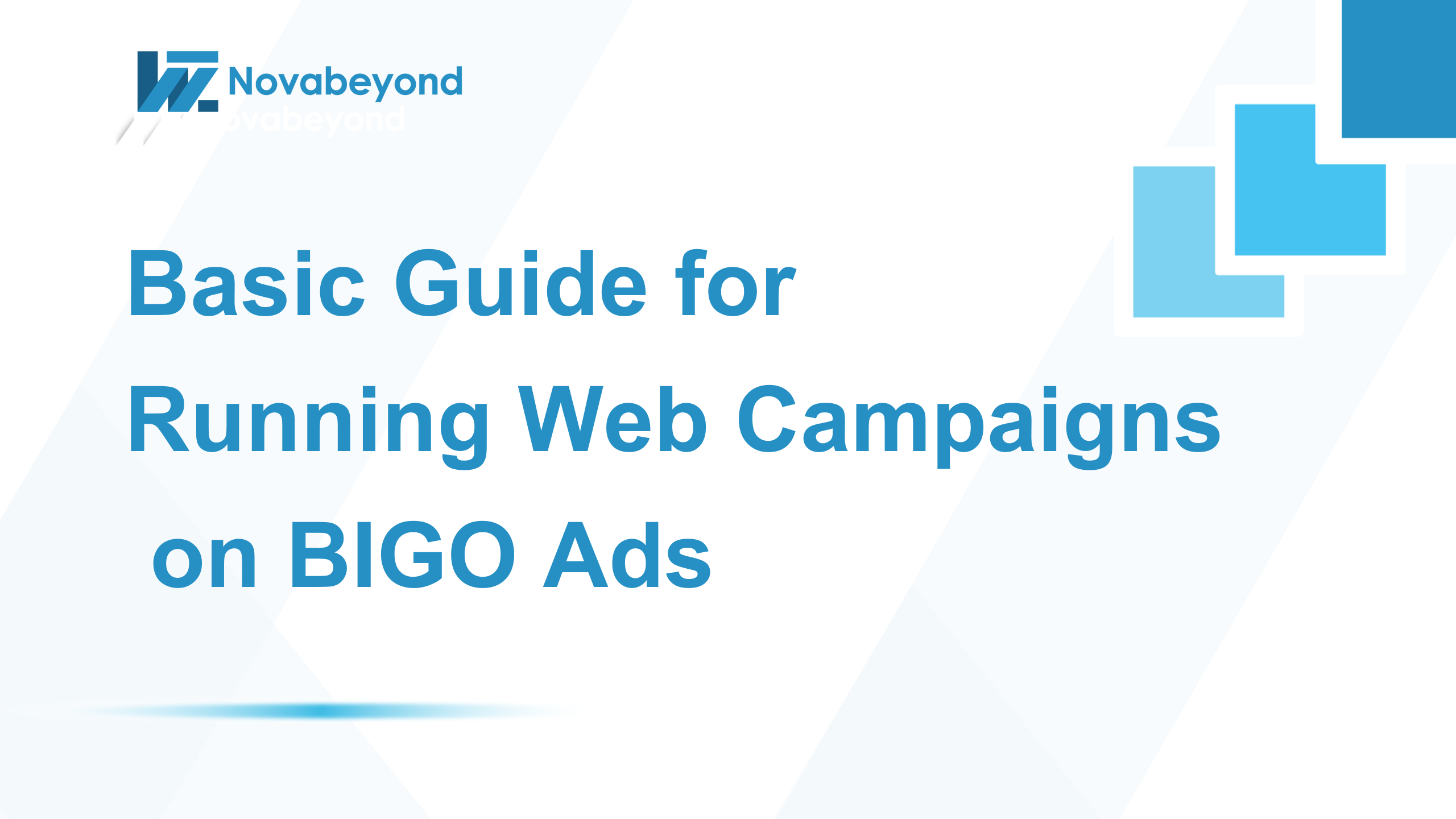As global shopping behaviors diversify and consumer decision-making journeys become more complex, web-based commerce is gaining strong traction among performance-driven advertisers. Compared to mobile apps, e-commerce web products offers a shorter conversion flows, more flexible payment options, and greater operational agility—making it a high-ROI channel for verticals like fast fashion, personal care, home appliances, and lifestyle goods.
In LATAM, Southeast Asia, and MENA—where mobile usage is high but app install intent remains low—web campaigns have emerged as a highly effective strategy for driving conversions at scale.
At Novabeyond, we’re excited to share the basic guide for launching and optimizing web e-commerce campaigns on BIGO Ads, empowering cross-border brands to unlock new layers of growth and performance.
Tracking Setup
To ensure accurate attribution and performance optimization, proper tracking setup is essential. As outlined in our standard workflow for web campaigns, the first step is implementing event tracking.
For e-commerce web campaigns, you should follow these key steps:
● Integrate BIGO tracking by either: Add Pixel to your campaign URLs for event tracking, or integrate BIGO’s server-to-server (S2S) event tracking API.
● Key conversion events need to be tracked including: Add to Cart, Initiate Checkout, and Purchase Completed.
● Make sure the Purchase Completed event is mapped correctly to BIGO’s "Payment Completed" event for accurate optimization.
Campaign Set up
1. Create a campaign with the objective set of Web Conversions.

2. When creating ad groups input your landing page URL, select to use "Website Pixel", and choose the optimization event.
● Use "Add to Cart" as the Optimization Event.
● Optimize for " Complete Payment" as the Deep Optimization Event.

3. We recommend dedicated product landing pages for better conversion tracking and user experience.

Optimization Strategy
1. Setup Phase:
● Start with 1 campaign contains 2 ad groups, each with 3–4 creatives (mix of video & image).
● Allocate around $50 per day for the campaign to monitor tracking accuracy and ensure conversion events are firing correctly.
● Allow time for the learning phase: Initial campaigns may experience higher CPAs or delayed conversions.
● Costs may exceed your target bid during the learning phase and will be gradually stabilized after completing the learning phase. Typically, 1–2 days after the learning phase, costs become more consistent. However, if conversions are sparse, daily cost fluctuations may occur—so we recommend observing performance over a longer time frame for a more accurate assessment.
2. Scaling Phase:
● Once stable, increase the campaign the budget to $200+/day. Ensure ad group budget is around $50–100+/day to avoid under-delivery.
● Monitor and manage budget pacing closely—limited budget at campaign or ad group level may trigger delivery throttling.
● Scale horizontally by launching 5–8 new ad groups per week, each with fresh creatives to maintain engagement and reduce ad fatigue.
● Test shallow event bidding strategies to increase delivery and scale effectively.
Need more help or interested in detailed playbooks or personalized support? PM me or reach out to our team at sales@novabeyond.com for more informaiton.